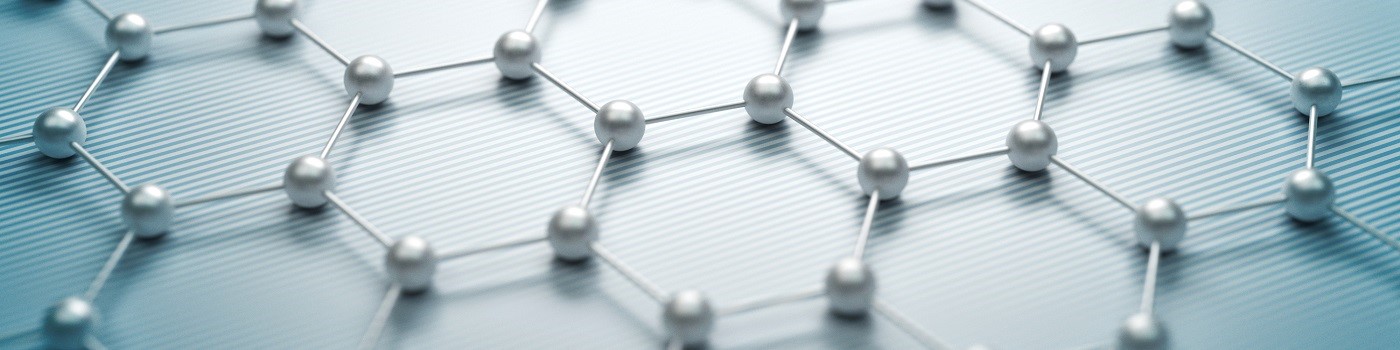Office Occupancy
Office Occupancy Booking Calendar
– Please make sure that you are connected first to NUS network. If you are accessing this from outside NUS, please connect first via VPN.
– You can choose multiple dates by clicking first the start date, followed by the end date (no need to hold the ctrl key).
– When done, click Submit Booking.
– Name and Email fields are mandatory. The rest of the fields are optional.
– This booking is auto approved. No email will be sent.
[webba_booking]